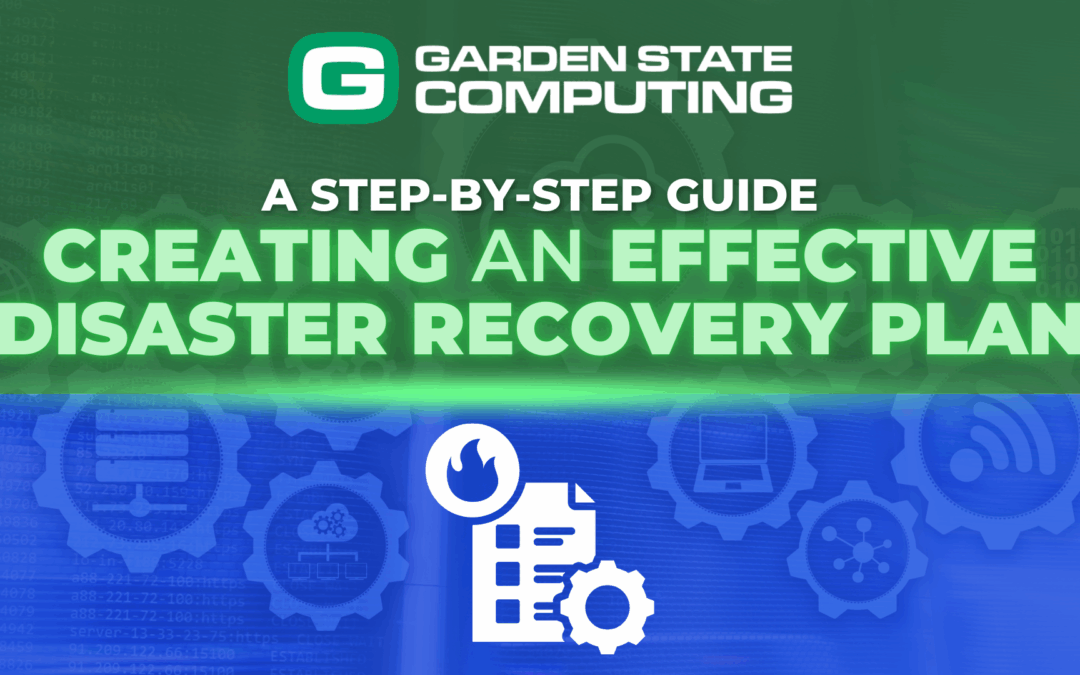When bad things happen, like a cyberattack, a hardware failure, a flood, or your local worker “accidentally” cutting the power line, it’s crucial to get back on track instantly. Disaster preparedness is more than just a regulatory checkbox for businesses. It’s about keeping your business, data, and bottom line safe.
What Exactly Is a Disaster Recovery Plan?
A disaster recovery plan (DRP) is an organized, detailed outline of how a business can quickly return to doing essential tasks after something goes wrong. It’s a key component of any plan for business continuity.
You can consider it for your IT security. The good thing about it is that it starts working before your networks fail.
And no, it’s not only for storms and ransomware. A system can fail because of a software update or a human mistake. FEMA says that 40% of small businesses never open again after a disaster, and another 25% fail within a year. That can change with a successful DR plan.
Building Your Disaster Recovery Plan: Step-by-Step
Let’s go over “how to develop a disaster recovery plan for my business” step by step, with some genuine discussion and practical strategy. These steps will help you make a beneficial disaster recovery plan that is simple to use and ready to go when needed.
Step 1: Assess the Risks and Business Impact
Think about “what ifs” first. What if the cloud service you use goes down? What if your computer center burns down?
What if someone clicks on the wrong link? What if you can’t source critical supplies, like gear oil to maintain your machines, for six months after a major event — even from your most trusted vendors?
What if your internet service is down for an entire week because of a regional disaster, and you have no backup connectivity plan?
First, conduct a risk review to find possible threats, including natural disasters or cyberattacks. Next, do a business impact analysis (BIA). The BIA helps you figure out what needs to be fixed first by showing you how downtime would impact daily tasks, money, legal issues, and public perception.
This is also where you define two critical metrics:
- Recovery Time Objective (RTO): How fast you need systems back online.
- Recovery Point Objective (RPO): How much data you can afford to lose; usually measured in time.
For example, an RTO of 4 hours and an RPO of 15 minutes would demand aggressive backup and failover strategies.
Step 2: Identify Critical Systems and Dependencies
Not every system is the same, and that is clear.
With your department heads and IT teams, list your most essential resources, such as servers, databases, apps, and cloud services, and show how they connect. If you link them, you cannot restart one system without the other.
In this step, you must understand where your data lives: on-premises. Mixed cloud? Hidden on a USB drive in the staff computer’s Excel file?
Everyone needs to be aligned — from executives to frontline staff — to ensure that no critical systems, applications, or datasets are overlooked.
Keep in mind the ends. Businesses must take more steps to prevent data loss now that employees can work from home and on online teams.
Step 3: Define Your Recovery Strategies
Choose your recovery methods based on your risk and impact analysis. This is where it gets incredibly crucial.
Layered approaches are the best strategies for IT disaster recovery. That means backing up locally and remotely, automating recovery processes when possible, and checking those backups often. According to IBM’s 2024 Cost of a Data Breach, sophisticated disaster recovery plans, including AI automation and security, save $2.22 million.
Step 4: Build Your DR Team and Assign Roles
All effective recovery initiatives require clear leadership and buy-in from all levels of the company. Determine who does what during an incident, from declaring a disaster to collaborating with vendors and restoring systems. At a minimum, your DR team should include:
- Incident commander: Usually a senior IT or operations manager
- Communications lead: Handles internal and external messaging
- Technical leads: Manage system recovery and troubleshooting
- Vendors and partners, especially cloud and backup providers
Create a contact sheet, and make sure everyone knows who they report to. Disasters are not the time to hunt through communication threads for a team member’s number.
Step 5: Document the Plan
This is more than just busy work. When things go wrong, you have a documented strategy to fall back on.
What to include:
- Step-by-step recovery procedures for each critical system
- Contact information for team members and external providers
- Communication templates for stakeholders and customers
- Escalation paths
- Access credentials and secondary locations
Make it readable and accessible, ideally on a secure, cloud-based platform that can be accessed even if your internal network is down.
Step 6: Test, Review, Repeat
A DR strategy that has not been tested is essentially a Word document full of good intentions.
Set up regular tests, from simple tabletop tasks to full failovers. These exercises show you weak spots, outdated procedures, or coverage gaps. They also teach your team to stay calm and do their best when things get tough.
Test at least twice a year, and always after significant modifications to the system or when personnel depart. Change the plan as needed after each test. Take care of your DRP like a living entity.
Your Disaster Recovery Plan isn’t just something you maintain — it is a living, breathing part of your business, just as critical as sending invoices or making payroll. Neglect it, and you risk everything you’ve worked to build.
Step 7: Integrate with Your Business Continuity Plan
Disaster recovery isn’t an independent space. It should fit into your bigger business continuity plan, which also covers matters including staffing issues, disruptions in the supply chain, and following regulations.
Businesses often handle IT recovery differently than they should. But your business can’t run if your office is offline and your employees can’t access the systems, even if they’re “recovered.”
Preventing Data Loss Before It Happens
Naturally, a successful disaster recovery plan is reactive. But what are the steps to prevent data loss in businesses?
You need a data loss prevention (DLP) plan to lower your risk. These include:
- Endpoint protection and encryption
- Access control and user privilege management
- Regular vulnerability scanning and patching
- Employee security training, especially as phishing is still a prevailing issue.
- Monitoring for unusual access or behavior
Pairing a data loss prevention plan with a strong DR plan means you’re covering both ends: prevention and recovery. It’s a full-circle approach to disaster preparedness.
Final Thoughts: Planning for the Worst Makes You Stronger
Disasters will undoubtedly occur. However, they don’t have to be terrible if you have a plan.
It takes more than just IT duties to make an effective DR plan. Now is the time to make wise choices so your business can quickly recover, have as little downtime as possible, and keep essential information safe.
Garden State Computing is dedicated to disaster-related IT services and is exceptionally proficient at planning for recovery, checking for stability, and keeping data safe. We can assist if you are unsure where to start or how to test your resources. We offer DR consulting, offsite backups, IT continuity checks, and instant support for businesses that need to be ready for anything.
Are you ready to keep what’s essential safe? Contact Garden State Computing now, and let’s talk about how to make disaster recovery a strength instead of a problem.